Elastic Population
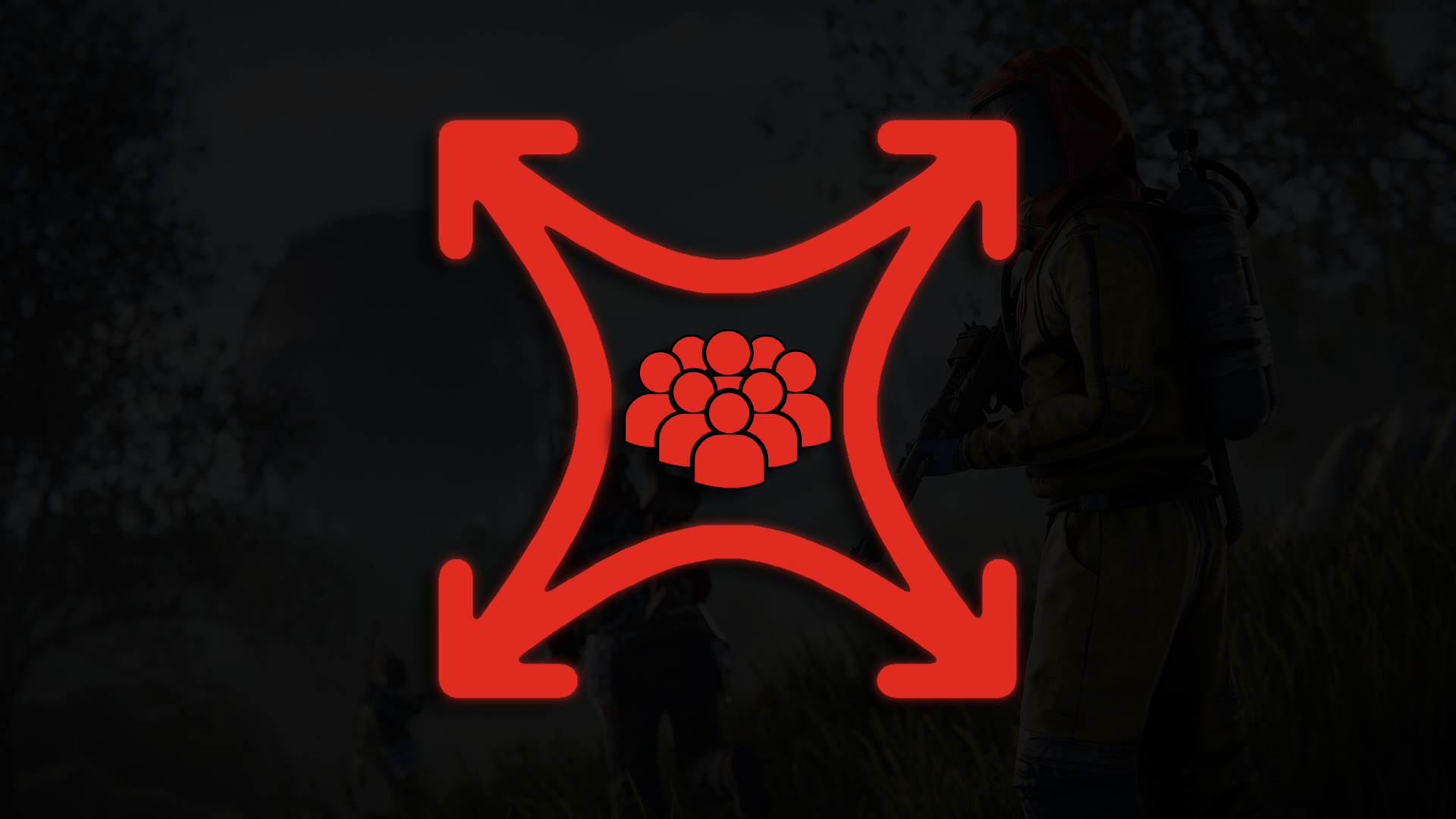
Elastic Population
C# - Rust Plugin - Oxide Framework
Version: 1.0.0
Description
The “Elastic Population” plugin dynamically adjusts the server’s maximum player count based on the current number of players. The maximum player count will increase as the player count increases, and decrease as the player count decreases. This plugin is useful for automatically managing server resources and capacity.
Features
- Dynamically adjusts the server’s maximum player count based on the current number of players.
- Configuration file for customizing the time interval between checks of the current player count.
Installation
- Copy the
ElasticPopulation.csfile to your server’soxide/pluginsdirectory. - Reload your plugins, or restart your server.
Configuration
The configuration settings can be adjusted in the ElasticPopulation.json file created in the oxide/config directory. This configuration allows you to control how often the plugin checks the player count.
Here’s an example of what the configuration file might look like:
{
“UpdateIntervalSeconds”: 10
}
UpdateIntervalSecondsis the time interval, in seconds, between checks of the current player count. The default is10.
Permissions
This plugin does not implement any permissions.
Localization
This plugin does not implement any localization.
Unloading
The plugin does not modify the game world, so there’s nothing to revert on unload.
Known Issues
No known issues at this time.
Changelog
Version 1.0.0
- Initial release.

0 Comments